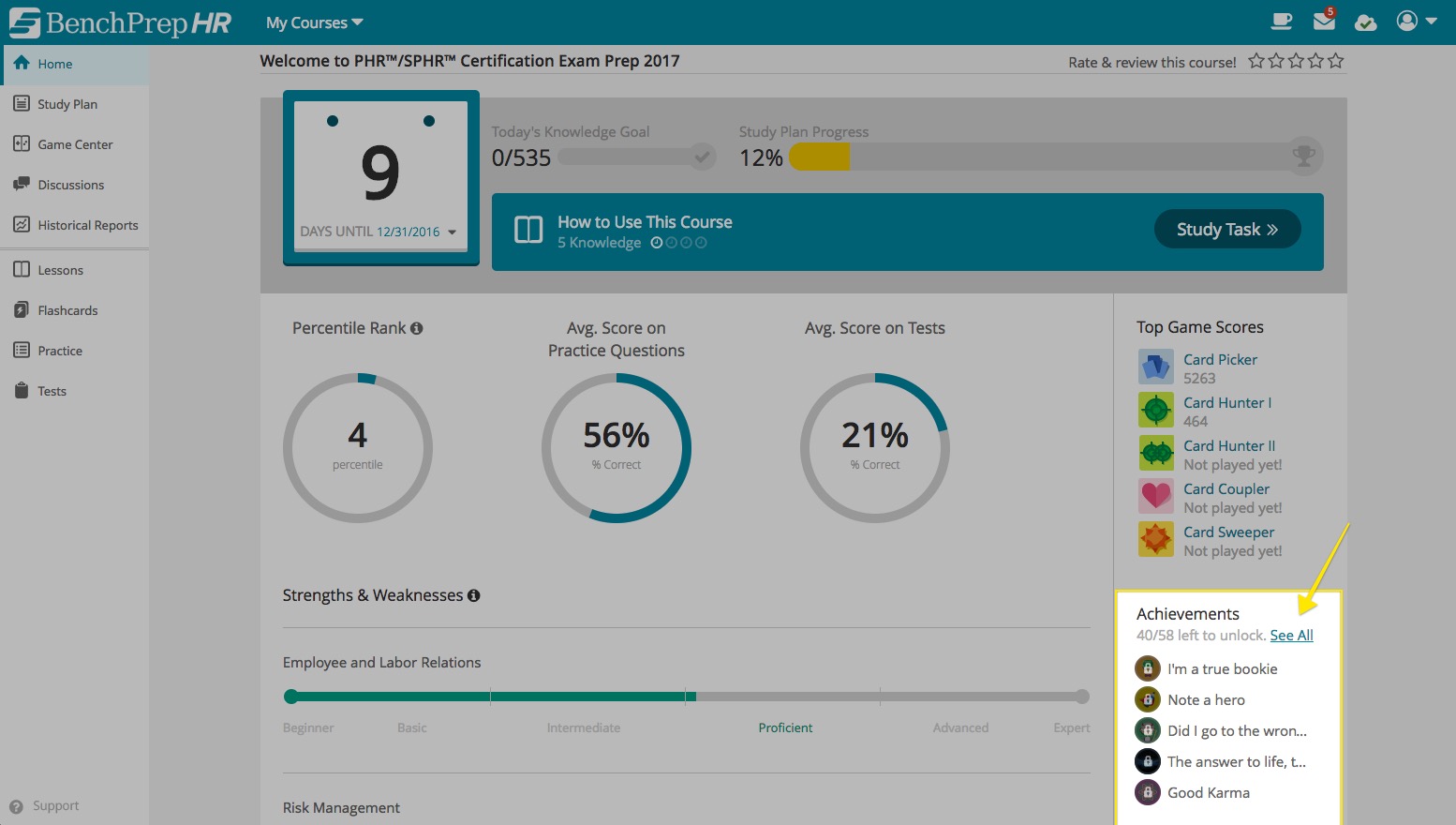307
307
If you’re an avid video game player, you’ve probably heard the phrase “achievement unlocked!” Achievements in your BenchPrep course work the same way. They’re an alternative, non-linear method of tracking progress in your course. While you take your course, you can “unlock” achievements when you reach milestones such as answering a question correctly within ten seconds, create 50 bookmarks, or reply to a public discussion. You don’t have to unlock every achievement in the course--they’re just for fun--but we’d be pretty impressed if you did!
To view all the possible achievements, as well as those you’ve already unlocked, follow these steps:
1. Navigate to the right-hand column on your course’s home page.
2. Clicking "See All" takes you to a list of all possible achievements, pointing out the ones you've unlocked.