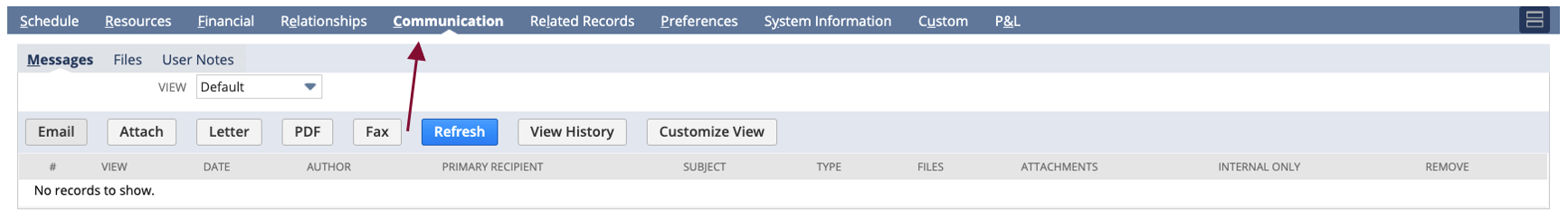Feb 05, 2021
 709
709
Training Resource Request Process
PMs (CSA/CES) will be responsible for requesting a resource for each Project that contains a workshop. They will partner with the Sales representative and/or CSM and AD as needed on aligning on the skills required for the request (language, industry expertise, programs, etc.). The Resourcing team will be responsible for fulfilling the request and providing updates to the PM after consulting with the facilitator.
How to Request a Training resource for Workshops?
- Within the Workshop Project. Click Communication and then Click Email, where a popup browser will come up.
- Under Recipient: Enter [email protected]and then select Message

- Under Message select Facilitator Resource Request from the template drop down and input additional details in the message memo such as language, preferred dates/times, preferred facilitator names, etc.

- Click Merge & Send. This will send an email to Resourcing to review and provide you with date updates.
- Resourcing emails back from the original resourcing request from the PM and provides the PM with options and updates the Project details. This will show on the Communication dashboard to view all history.
- Once the PM hears from the Client on the dates being confirmed, PM updates the Resourcing Manager either through the original email or via the Communications dashboard and Resourcing updates the Project to a Hard booking (under the Resources tab) and updates each of the Workshop delivery tasks on the Schedule with the confirmed dates for each session. If date changes are needed, the PM and Resourcing team will follow the same process